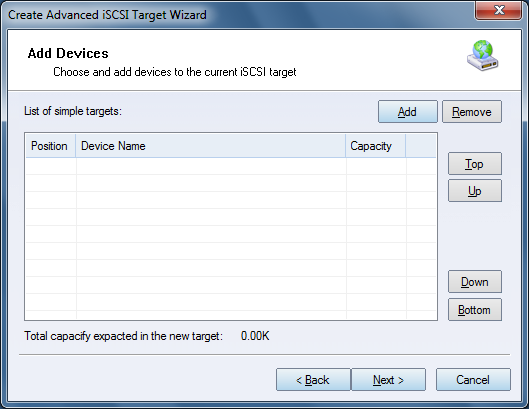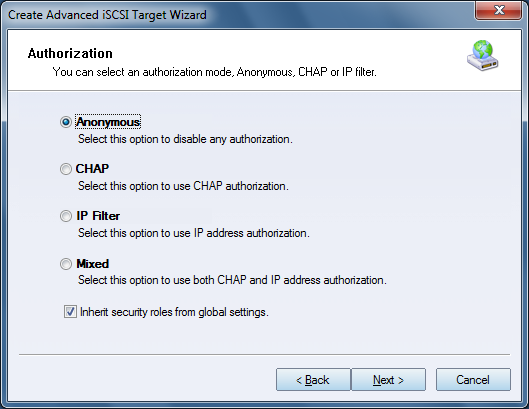| About RAID5 Device | KernSafe iSCSI SAN User Manual |
|
RAID5 is a new feature in KernSafe iSCSI SAN 4.0 which is software-based and can be created by creating Advanced Target. Software-based RAID5 provided by KernSafe Uses data striping in a technique designed to provide fault-tolerant data storage, but doesn't require duplication of data like RAID 1 and RAID 1E. RAID 5 has been the standard in server environments requiring fault tolerance. The RAID parity requires one disk drive per RAID set, so usable capacity will always be one disk drive les than the number of available disks in the configuration of available capacity - still better than RAID 1 which as only a 50% usable capacity. Creating a RAID5 Device Follow the steps below to create a RAID5 device: Step 1. Right click Advanced Targets on the left tree menu in KernSafe iSCSI SAN Management Console and press Create Target.
Choose 'Software RAID ' in the Configuration Type group. Step 2. Add simple devices to RAID5.
Press Add to select simple devices.
Check the devices you want to use and press OK to add them. Note: Since Software-based RAID5 is as same as hardware-based RAID5, it at least consists of three devices.
Press Next to continue. Step3. Specify settings for the device group. Configure the type, Stripe Size, Initialize Type.
Note: With RAID technology, data is striped across an array of devices. Each time the quantity of the data written to each device in the group called Stripe Size. Initialize Type has two choice "Create new" and "Use existing device". Step 4. Set the Authorization Mode.
Select an authorization mode, if you don't know how to it, you can see the
topic
Authorization Mechanism. Step 5. Enter the Target Name.
Press the Finish button to complete RAID5 creation. | |
SUPPORT
- Forum
- Support Ticket
- [email protected]

- Voice Mail:
- +1 (518) 289-4888